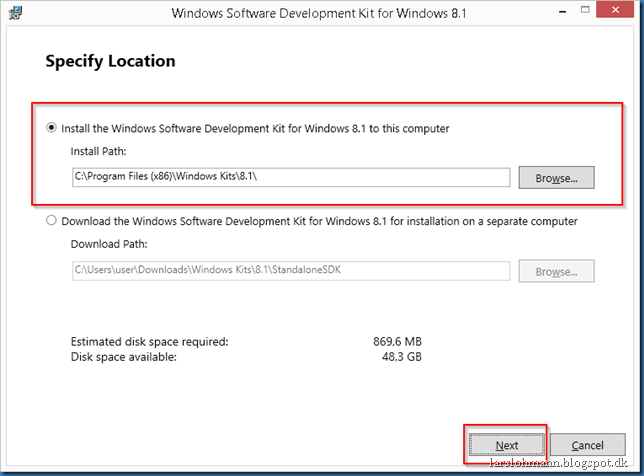You may need Makecert.exe or Certmgr.exe to deal with certificates, but where to download?
There are more than one way to get your hands on these files, but one way is to start a virtual Windows 8.1 client and install Windows Software Development KIT (SDK).
Go to the address https://msdn.microsoft.com/en-us/windows/desktop/bg162891.aspx and download the SDK installer.
After download start sdksetup
Note the default installation path and click Next:
Decide if you want to join CEIP:
Accept License Agreement:
Only install Windows Software Deployment Kit:
Wait for the installation to complete and close the installation confirmation:
You will find the files in the installation path:
C:Program Files (x86)Windows Kits8.1binx64 or C:Program Files (x86)Windows Kits8.1binx86 depending on the version you need:
You can copy the files from the virtual machine to use it on another computers, and after copying the files off the VM you can dispose the Virtual machine.
Makecert Documentation Certmgr Documentation
And now your off to create a self signed certificate, export certificates and much more.