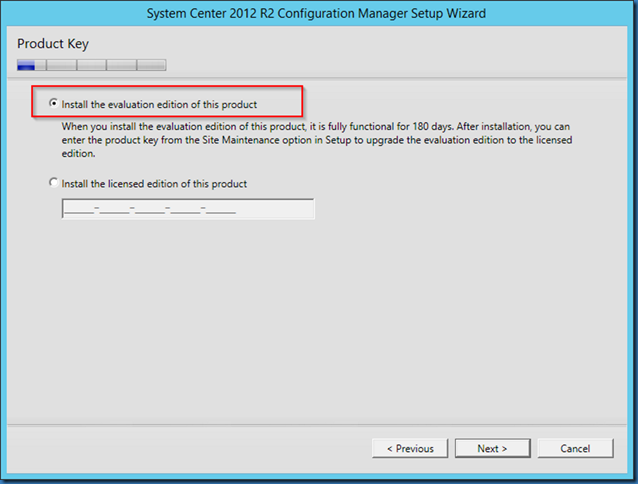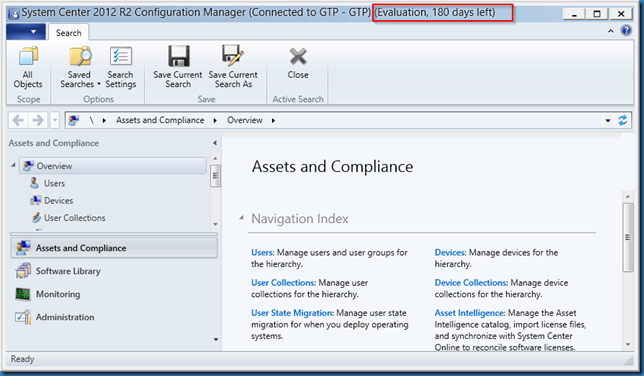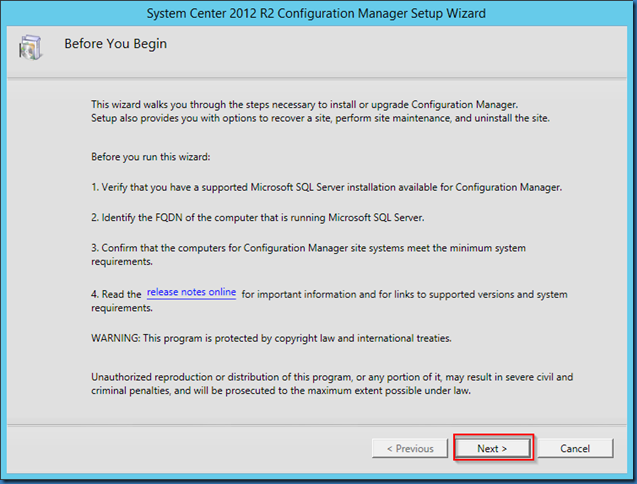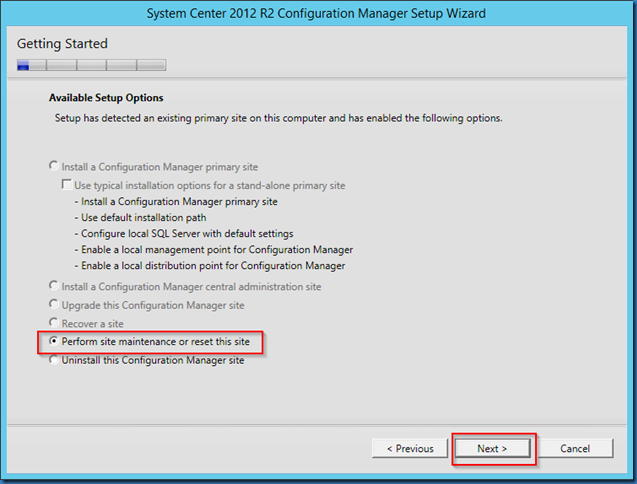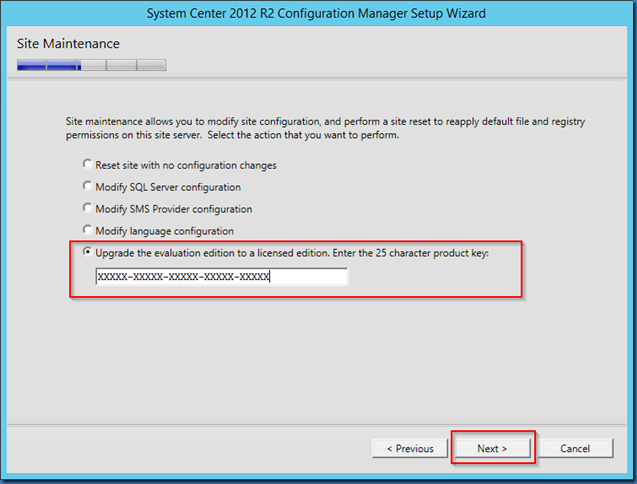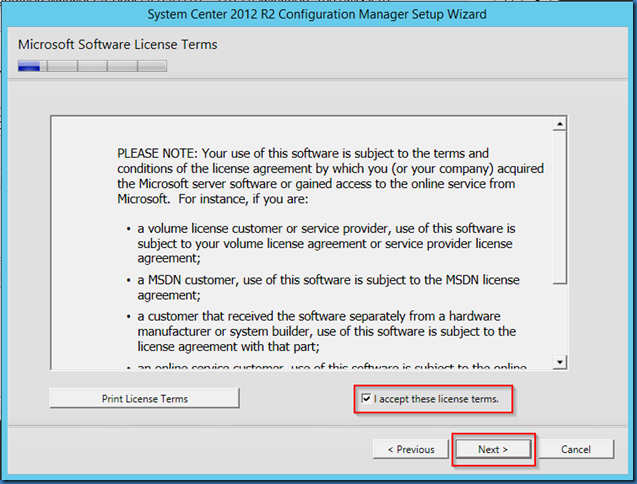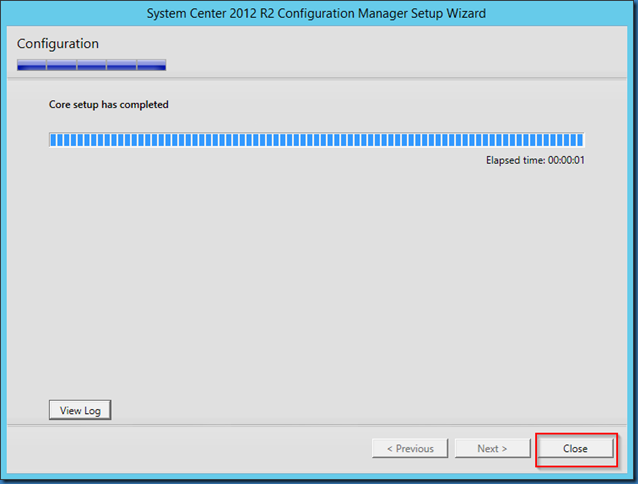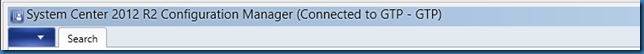When installing SCCM 2012 R2 you are able to install it in evaluation mode:
How do we identify if SCCM has been installed in evaluation mode?
Very hard to overlook, when starting System Center 2012 R2 Configuration Manager console, it will be shown clearly in the top:
OK but lets change to a valid license, start Configuration manager Setup from your start menu:
Click Next:
Select Perform site maintenance or reset this site:
Enter your license key:
Accept license terms:
Close the setup wizard:
And now the evaluation warning is gone (restart the console):