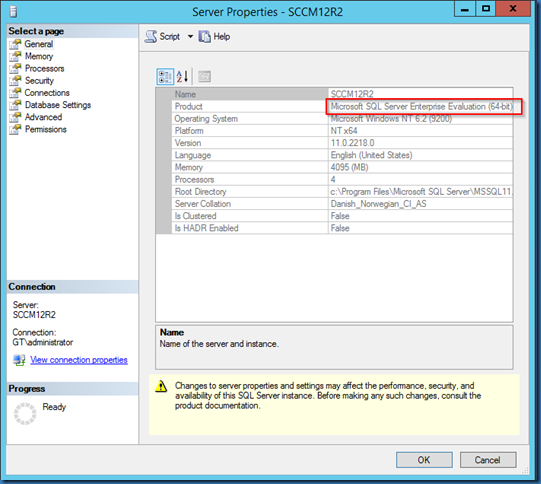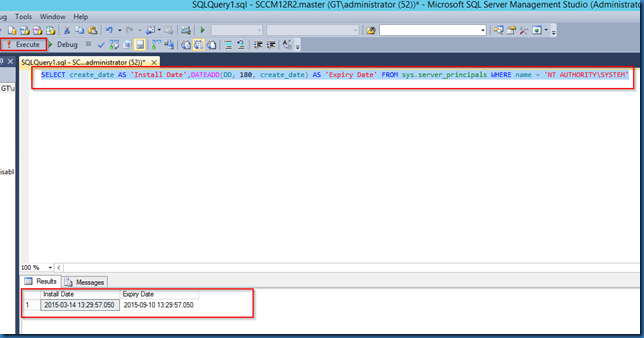Today I will take a look on how we detect if our SCCM installation is running on a SQL 2012 evaluation version.
The first thing we will have to do is to start SQL Server Management Studio:
Connect to the server.
Right click on the SQL server name and select properties:
In Product you will see the word Evaluation if this is an Evaluation version:
Now that we know this is actually an evaluation version, we can see when it will expire, using this query:
SELECT create_date AS ‘Install Date’,DATEADD(DD, 180, create_date) AS ‘Expiry Date’ FROM sys.server_principals WHERE name = ‘NT AUTHORITYSYSTEM’