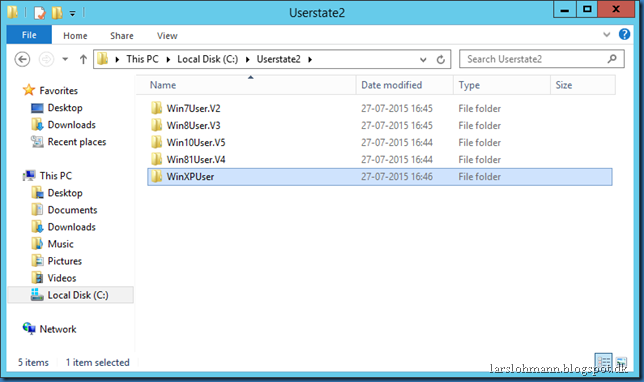When using roaming profiles and Windows 10 you will notice that it creates V5 (version 5) profiles by default (.V5 extension)
You might ask why version 5 but there is a good explanation:
Windows 8 and Windows 8.1 could create V3 and V4 if a hotfix were used and a change was made to the registry.
Windows 8.1: Incompatibility between Windows 8.1 roaming user profiles and those in earlier versions of Windows
Registry change (HKEY_LOCAL_MACHINESYSTEMCurrentControlSetServicesProfSvcParametersUseProfilePathExtensionVersion = 1 (DWORD))
This will give the following summary:
| Windows versions | Profile Versions created |
| Windows XP/2003 | V1 (no extension used) |
| Windows Vista/2008 | .V2 |
| Windows 7/2008 R2 | .V2 |
| Windows 8/2012 | .V2 or V3 if hotfix and registry change used |
| Windows 8.1/2012 R2 | .V2 or V4 if hotfix and registry change used |
| Windows 10/2016 | .V5 |
Example Userstate folder/share: