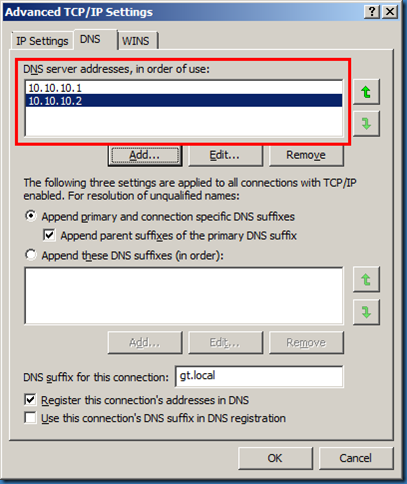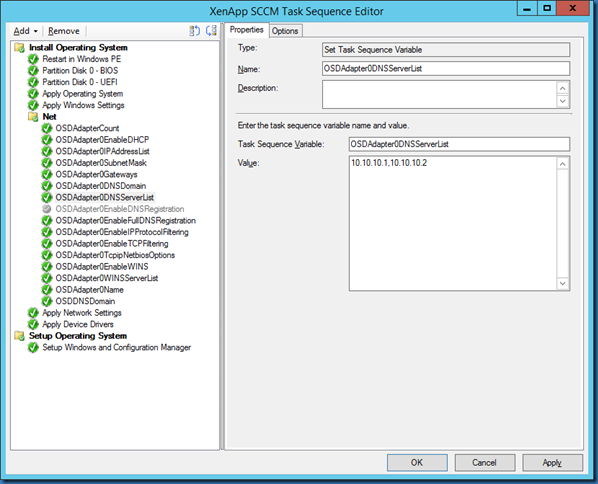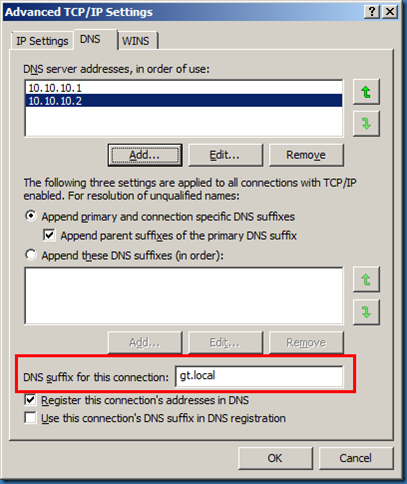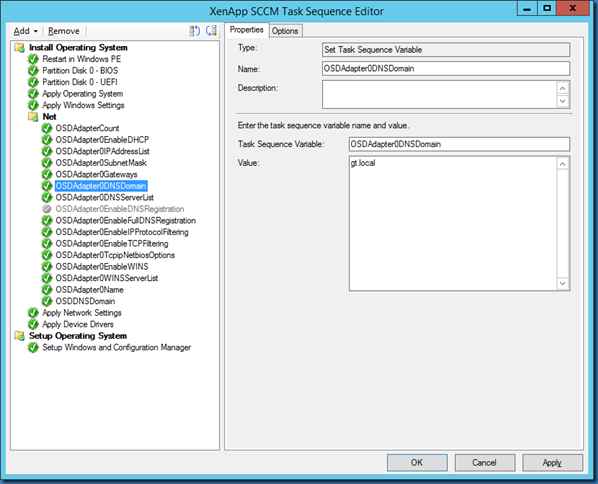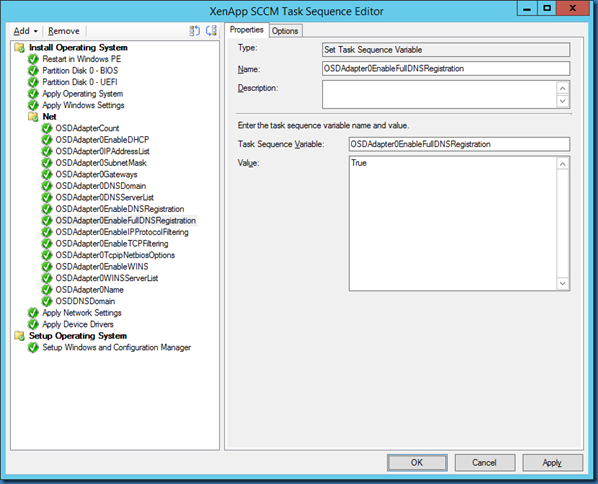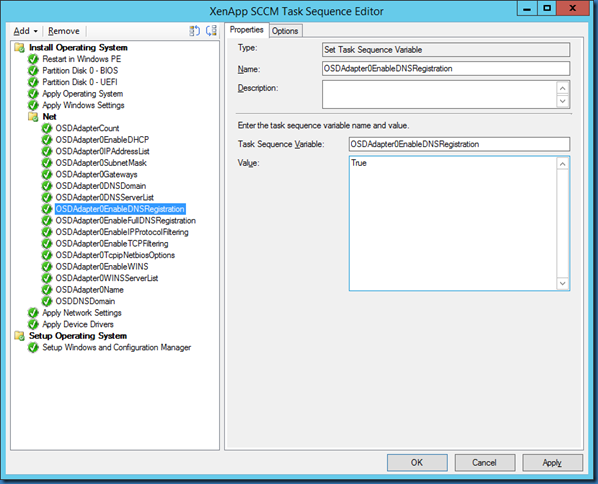Links: Part 1, Part 2, Part 3, Part 4
OSDAdapter0DNSServerList
Comma-delimited list of DNS servers for the adapter.
Result in Windows:
Task Sequence example:
OSDAdapter0DNSServerList=10.10.10.1,10.10.10.2
OSDAdapter0DNSDomain
Domain Name System (DNS) domain for the adapter.
Result in Windows:
Task Sequence example:
OSDAdapter0DNSDomain=gt.local
OSDAdapter0EnableFullDNSRegistration
Set to True to register the IP address for the adapter in DNS under the full DNS name for the computer. If set to False or not set the setting Register this connection’s addresses in DNS won’t be selected.
Result in Windows:
Task Sequence example:
OSDAdapter0EnableFullDNSRegistration=True
OSDAdapter0EnableDNSRegistration
Setting this to True will select Use this connection’s DNS suffix in DNS registration. If set to False or not set the setting won’t be selected.
Result in Windows:
Task Sequence example:
OSDAdapter0EnableDNSRegistration=True
Stay tuned for part 4.