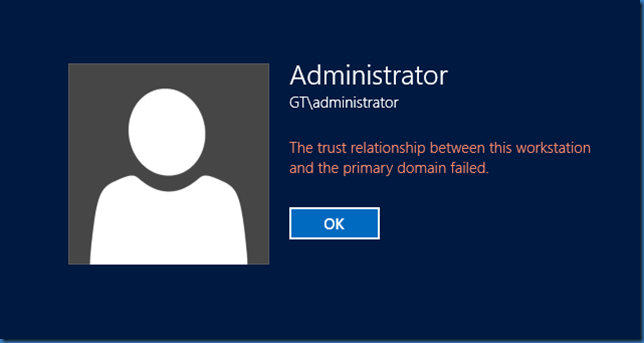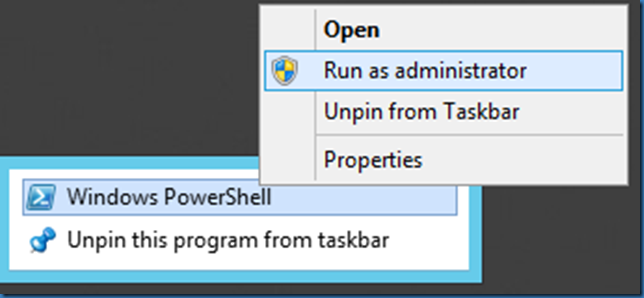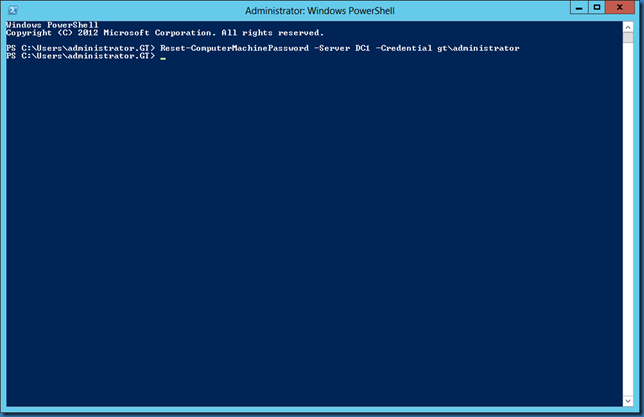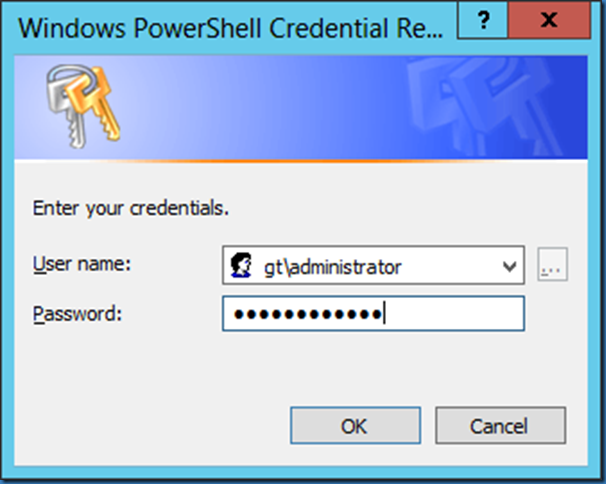You might not be able to logon to your computer and Windows will sat that The trust relationship between this workstation and the primary domain failed.
Typical this will mean that the secure channel with the domain is broken, as explained in this post:
Nowadays we are able to use PowerShell on the failing workstation to fix the issue.
Logon to the workstation with a local administrative user or disconnect the network and logon with a domain administrative user that has previously been logged on to this workstation. By disconnecting the network we can sign in with cached credentials without checking the trust relationship.
When logged on remember to connect the network again and start PowerShell as administrator.
Now use this PowerShell command replacing DC with your domain controller and domainuser with a valid domain and administrative user:
Reset-ComputerMachinePassword -Server DC –Credential domainuser
You will be prompted for the password:
After the change sign off and try to sign in again, now the trust relationship should work.
http://technet.microsoft.com/en-us/library/hh849751.aspx
But it will only work if you use PowerShell version 3.0 Windows Management Framework 3.0