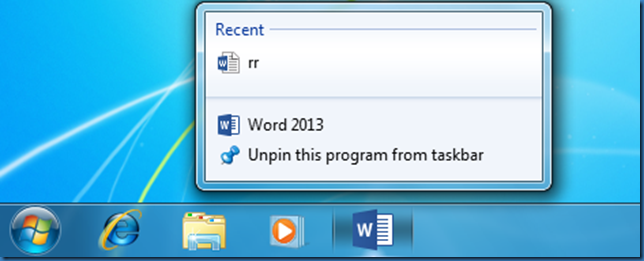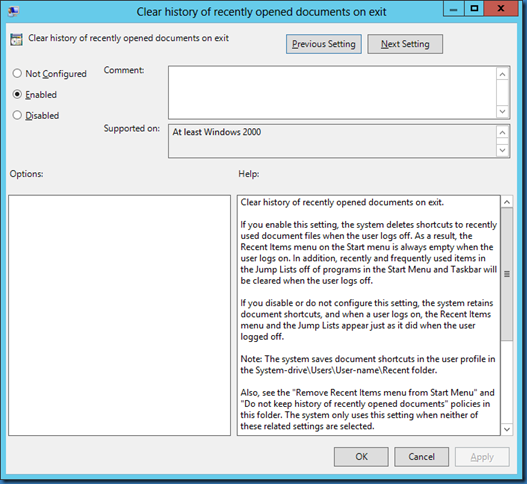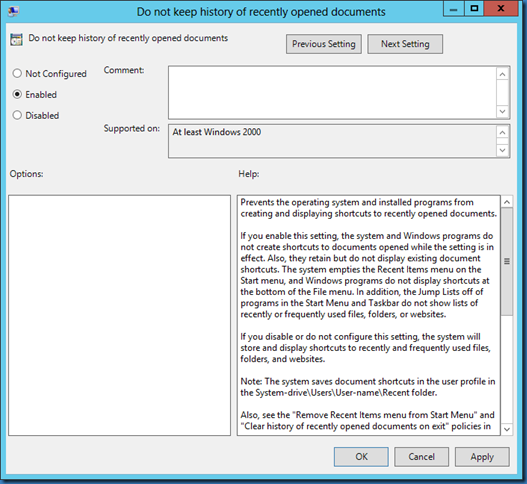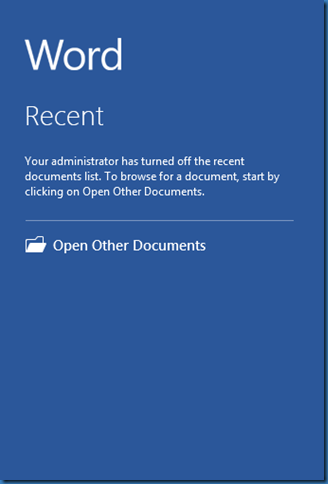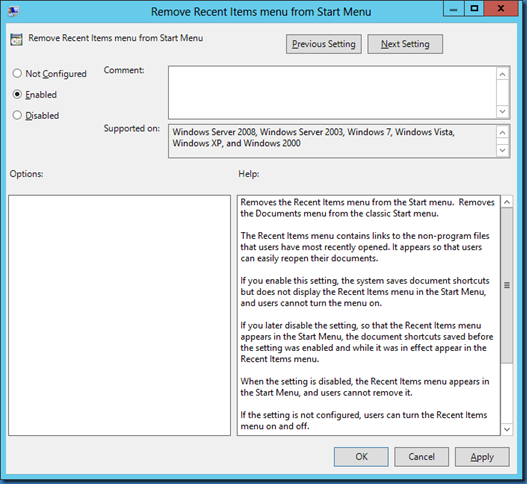On Windows 7 you might not want your users to be able to see the recent opened documents in the start menu.
Or in the jump list of the program.
And finally nor in the application as shown here:
One way to deal with this is to clear the history at logoff, we can force this by a GPO:
User Configuration – Policies –Administrative Templates – Start Menu and Taskbar – Clear history of recently opened documents on exit
Another way is to remove the feature completely by using this GPO:
User Configuration – Policies –Administrative Templates – Start Menu and Taskbar – Do not keep history of recently opened documents
If this GPO is enabled an application like word will show this instead:
And if you also want to remove the recent Item from the Start menu (Should the user have added it), use this GPO:
User Configuration – Policies –Administrative Templates – Start Menu and Taskbar – remove recent items menu from Start Menu
And recent items is gone: