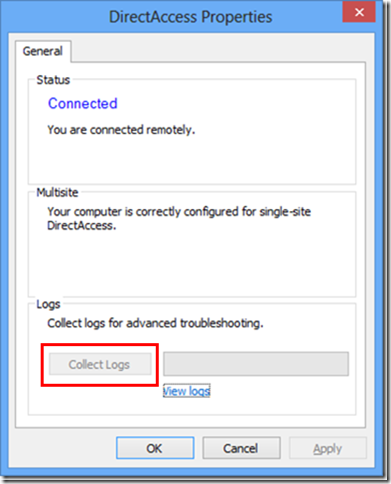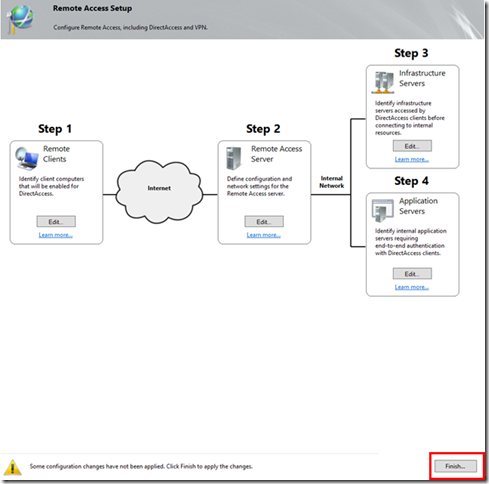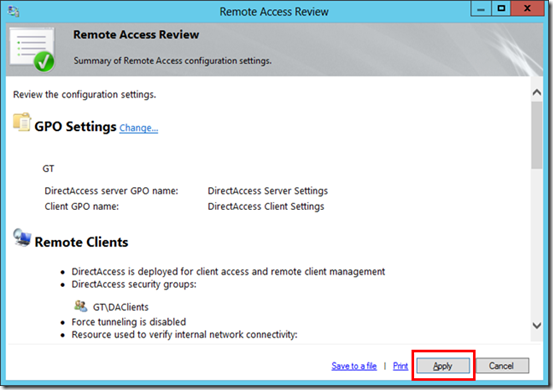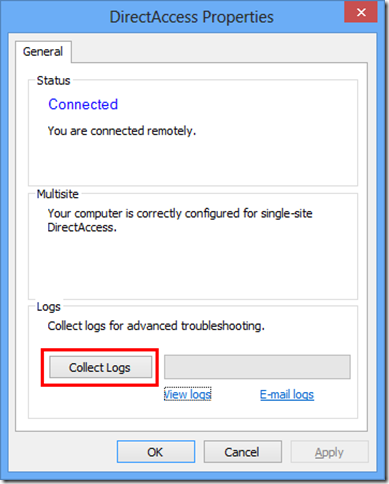You might find your self in a situation where you are unable to use the Collect Logs button on your Windows 8 client connecting with Direct Access.
The most properly reason for this is that you have not entered a Helpdesk email address when configuring the DirectAccess Client Setup page. By not doing this the option will be available.
If you enter an email address even through your not going to use it, the client will display the Collect Logs button.
Remember to apply the changes by pressing Finish as shown here.
And the apply:
The Windows 8 client will of course need to update policies after the change, and then the button will be available.