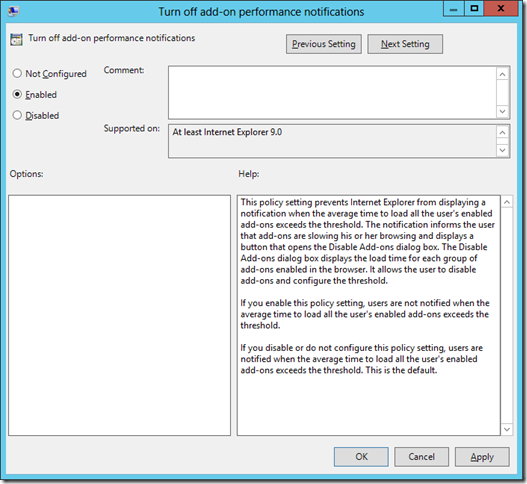You might see this prompt in Internet Explorer 9.
Speed up browsing by disabling add-ons.
![]()
If you don’t want your users to see this question, one way to remove it is to create a Group Policy (GPO).
This is one setting that can be controlled in both the Computer and User node, so go to the one you prefer.
User Configuration – Policies –Administrative Templates – Windows Components – Internet Explorer – Turn off add-on performance notifications
or
Computer Configuration – Policies –Administrative Templates – Windows Components – Internet Explorer – Turn off add-on performance notifications
Enable and apply the policy and users wont have to decide what to do with this question.
Setting this will hide/disable the prompt.