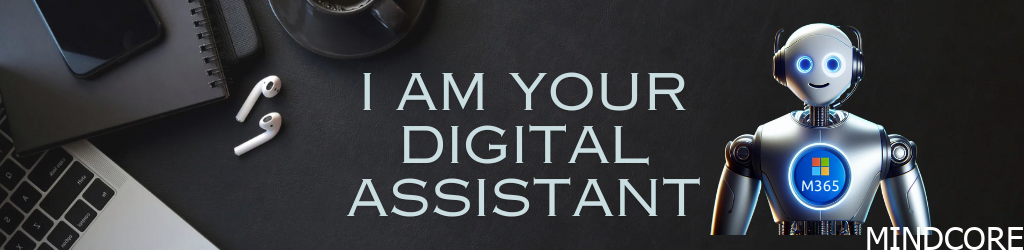
Last time, I shared some initial thoughts on Microsoft 365 Copilot, aiming to provoke deeper consideration beyond the common rationale of “I need this because everyone else does.”
If you haven’t read my first post, I strongly recommend starting there. I’m constructing this series cumulatively, and it may not make complete sense without the context from the previous post, as I will be writing from the perspective that we are already familiar with it.
- Microsoft 365 Copilot – a beginners guide
- Microsoft 365 Copilot – What it takes to assign the license! (This blog post)
Before we assign the license
Before considering the purchase and assignment of the license, several prerequisites must be met. We have covered the prerequisites and the license in a previous post, but there is much more to consider when utilizing this powerful assistant.
- Is there data within your Microsoft 365 environment that would benefit from enabling Copilot?
- If you haven’t yet utilized many workloads in Microsoft 365, consider the benefits of enabling Copilot. The more data you have, the more valuable Copilot becomes.
- If you have data within OneDrive, SharePoint, Teams, Exchange Online, chats, and documents, it would be beneficial to utilize Copilot for prompting and interaction.
- Is your network optimized to utilize Copilot in the best way?
- By aligning your network with Microsoft 365 network connectivity principles you can minimize latency. (I highlighted e.g. web sockets in previous blog post)
- Do you have all the needed endpoints open?
- Do you want users to use Copilot feature from Teams?
- When you prompt in Teams you might want to allow cross app intelligence and for that to work you need to ensure you allow that in your Teams admin center.
- Permissions and content management
- Applying a “just enough access” model is necessary. It has always been essential, but often in operations, the quickest way to progress is simply to assign access, satisfying the end-user and allowing you to move on to the next task. This approach is likely how the majority of companies operate. However, with the ability to prompt and search extensive data areas, one or more may inadvertently become a “victim” of oversharing.
- License assignment strategy
- Developing a strategy for assigning licenses to users is essential. It can be straightforward, such as adding users to an Entra ID group where your license is associated, or you can create a more complex process in collaboration with your adoption team. Here is one way to make this assignment.
- User adoption
- Similar to other Microsoft 365 products, “just” enabling users to access the products is not sufficient. To truly start being productive and utilize the products effectively, smart user adoption training is necessary. There are various approaches to this, including developing a custom-tailored flow or utilizing Microsoft’s materials like this Copilot LAB or this Copilot adoption.
Start assessing whether your organization is ready or not for Copilot
Microsoft offers assessment tools to evaluate whether your organization is prepared to implement AI. I have attempted to answer the assessment questions as I believe you and your company would. Try it out yourself.



























Shortly after, you will receive an email containing additional information and a PDF attachment with links for further reading on topics that it would be wise to consider planning for implementation.

Summary
Building on the insights from the second blog post in the Copilot series, we considered where AI could be applied to enhance our organization’s performance in various tasks. We realized the importance of “think before you apply” approach rather than following the hype. It’s clear that deploying AI is not as simple as distributing licenses and expecting immediate results. With a well-defined strategy, proper management, and governance, I’m confident that integrating AI can significantly improve your organization’s operations. Stay tuned for part 3, and I hope this has been informative!
Mattias Melkersen is a community driven and passionate modern workplace consultant with 20 years’ experience in automating software, driving adoption and technology change within the Enterprise. He lives in Denmark and works at Mindcore.
He is an Enterprise Mobility Intune MVP, Official Contributor in a LinkedIn group with 41.000 members and Microsoft 365 Enterprise Administrator Expert.
Mattias blogs, gives interview and creates a YouTube content on the channel "MSEndpointMgr" where he creates helpful content in the MEM area and interview MVP’s who showcase certain technology or topic.
Official Contributor here "Modern Endpoint Management":
https://www.linkedin.com/groups/8761296/














