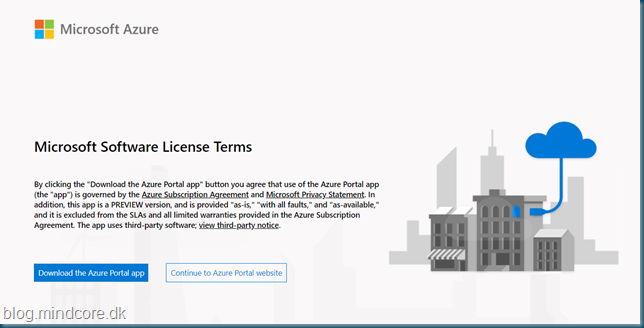Desktop Analytics
Desktop analytics is now available but only integrated with SCCM, so no Intune configuration for now, but let’s give it a test spin. We will start by clicking Desktop Analytics in Microsoft 365 Device Management or by using this direct link https://aka.ms/desktopanalytics Select Start. Then we need to Accept service