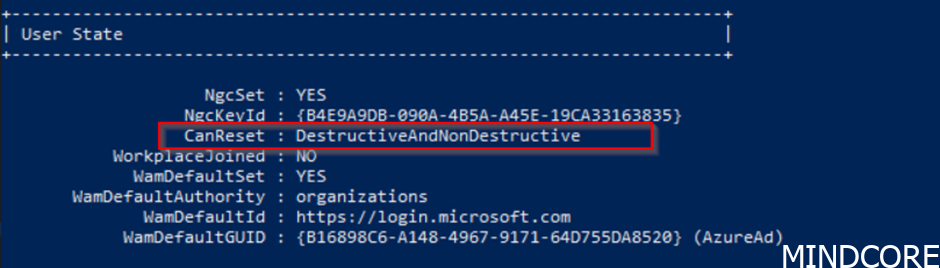Accessing user’s OneDrive with Global Administrator or SharePoint Administrator role.
Introduction Being a Global Administrator [GA] in Microsoft 365 portal gives you unlimited permissions to access and configure all of its components and settings. SharePoint Administrator on the other hand allows you to administer and configure everything that is related to SharePoint platform, including OneDrive of course. NoteYou should not