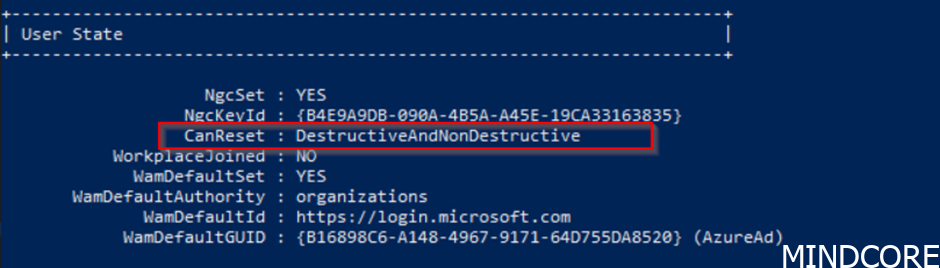Microsoft 365 Copilot – a beginners guide
I’m excited to share my first impressions of Microsoft 365 Copilot, a writing assistant that uses artificial intelligence to help you write better and faster. Ehhhh stop right there. This sounds like Copilot wrote its own beginning. You are right. It did. Well spotted! I’ve been reading about AI for a long time,